Easy to use tools to analyse rates from different vendors and create price lists. LCR List to make business To business deals smoother and simpler for you.

Generate your LCR list based on different routing policies i.e. Prefix, Preference etc. and currencies. This greatly simplifies negotiating process between you and your potential provider.
Prepare a rate table for your customers by analyzing your uploaded vendor rates and rate tables, choose relevant data and apply your margins either percentage or fixed amount to generate A-Z. Schedule A-Z generation and bulk send your A-Z for any date in the future.
NEON lets you create unlimited rate tables. You can assign rate tables to any number of customers. This provides a single point of maintenance for many customers' rates, though you can also easily override them in cases of negotiated discounts. This can eliminate 98% of your manual rates administration work, leaving only individually-negotiated rates for further attention.
Bulk update and send multiple customer rates with a single click, saving immense time and hassle to individually update all customers.
Send full or partial rate notifications from within NEON interface to customers detailing all increases, decreases and no changes.
Block vendors based on prefix or country code.
With our easy to use Rate Uploader you can upload rates from any Vendor in NEON.
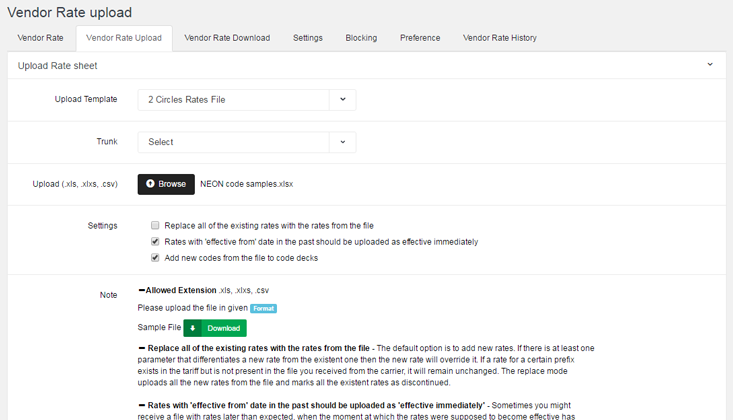
We're friendly and available to help. Reach out to us anytime and we'll happily answer your questions , or see interactive demo.