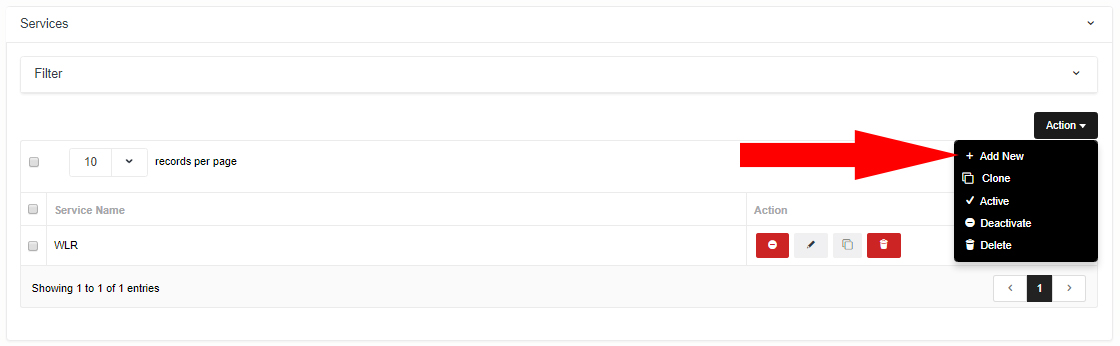Service Based Billing
In order to setup service-based billing please follow below steps:
Setup Service
1) Go to Billing -> Service and setup service.
Adding New Service
Click on Add New. Enter service details and click on save.
Assign Service to Account
2) Go to Account -> Edit -> Services. Click on Add new to add service. Once service is added click on Edit against the service to setup Subscription, CLI, Tariff and Discount Plan against the service.
Enable service based invoices
3) Go to Billing -> Invoice Template -> Edit. Switch ON Group By Service.