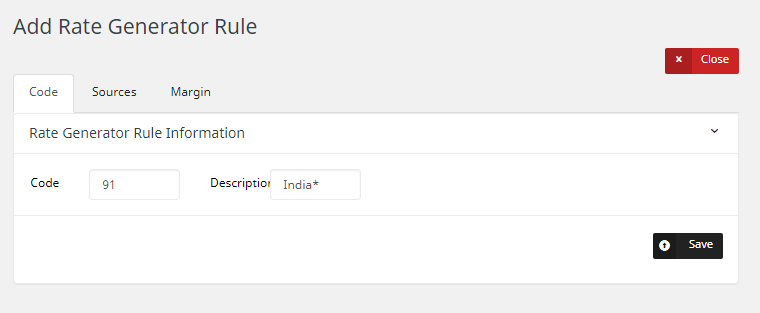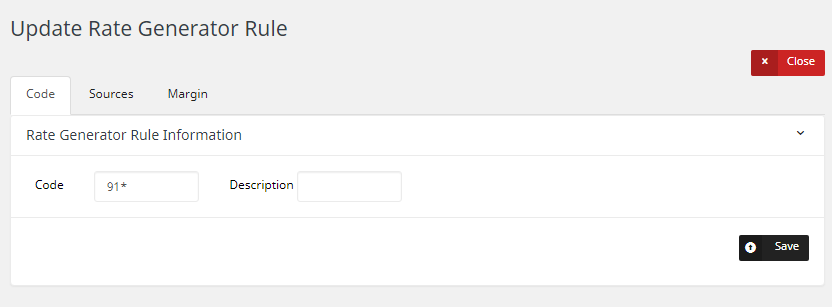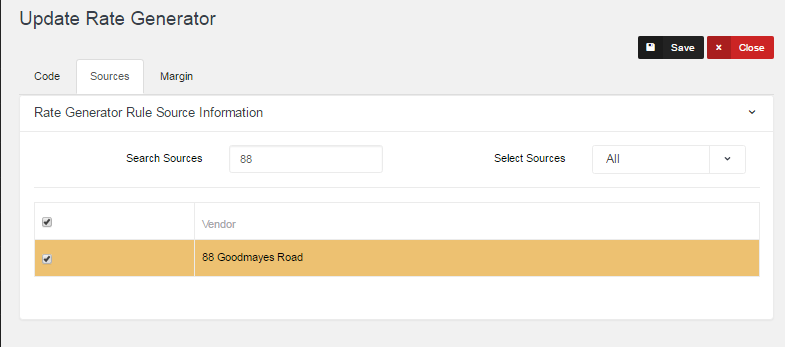Rate Generator
Here you can setup Rate Generator where you can setup rules to generate Customer price lists - Rate Tables.
Click on Add New to create Rate Generator. Below screen will pop up. Enter required information and click on Save.
| Field | Description |
| Name | Name of a specific rate generator |
| Rate Position | Which rate position you want to select |
| Use Average | if ON average rate of vendors will be used |
| Trunk | Select a Trunk for rate generator |
| Code Deck | Select a code deck which you want to use for customer price list |
| Use Preference | If ON then vendors will be sorted in Preference order NOT rate. |
| Currency | Select a currency for rate generator |
| Policy |
Select a policy LCR or LCR+Prefix Example: if you want rate for UK mobiles 447* LCR+Prefix: It will select only code which have 447* LCR: It will select all code like 44 and 447 also. |
Once saved you will be able to create rules by clicking on Add New:
Below screen will pop up:
Enter the code or description and click on Save. e.g. if you are creating rule for all codes then type * if any specific code then e.g. 92* or you can even type like 92310
or by description you can search like India* .
You will see the code under the rules:
Click on Edit to select sources and setup margins: Below screen will pop up
Sources
Select Vendors and click on Save
Margin
Click on Add New and apply margin.
Once rules are setup you can generate rate table by clicking on Generate Rate Table button.
Create New Rate Table
| Field | Description |
| Rate Table Name | Name of rate table |
| Effective Date | Date from when rates will be effective from |
| Rate |
Current:it will use currently effected vendor rates. Effective on selected effective date: it will use rate that will be effected on date which you have selected as effective date. Future: It will select rate with max future date. |
Update Existing Rate Table
| Field | Description |
| Rate Table | Select a rate table which you want to update. |
| Effective Date | Date from when rates will be effective from |
| Replace all of the existing rates | It will delete all previous rates from the rate table. |
| Rate |
Current:it will use currently effected vendor rates. Effective on selected effective date: it will use rate that will be effected on date which you have selected as effective date. Future: It will select rate with max future date. |
Schedule Rate Table Generation
You can also Schedule Rate Table generation. Go to Cron Jobs and click on Add New.
Select Cron Type Rate Generator.
| Field | Description |
| Job Title | Name of a specific job |
| Cron Type | Select rate generator in cron type |
| Rate Generator | Select a rate generator |
| Rate Table | Select a rate table which you want auto regenerate |
| Replace all of the existing rates | It will delete all previous rate that are exist in rate table. |
| Effective Rate |
Current:it will use currently effected vendor rates. Effective on selected effective date: it will use rate that will be effected on date which you have selected as effective date. Future: It will select rate with max future date. |
| Effective Day | It will add days in effective date when it run. |
| Job Time | How frequently need to regenerate table |
| Job Interval | Period Frequency (e.g. 1 minute) |
| Job Day | Days of the week |
| Job Start Time | Time start auto regenerate |