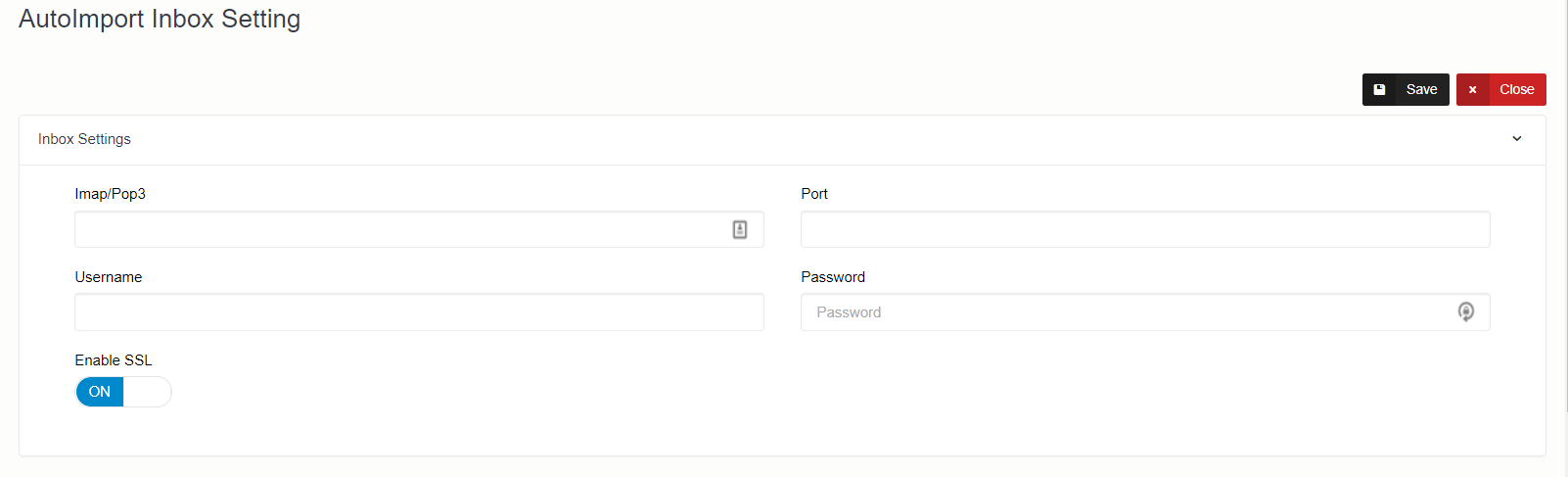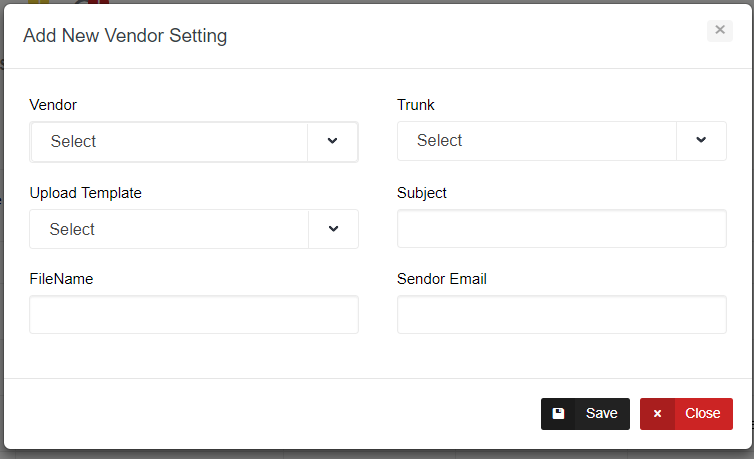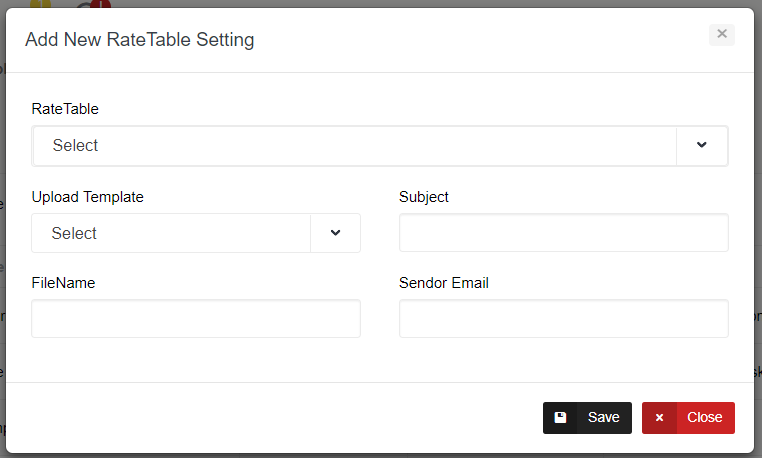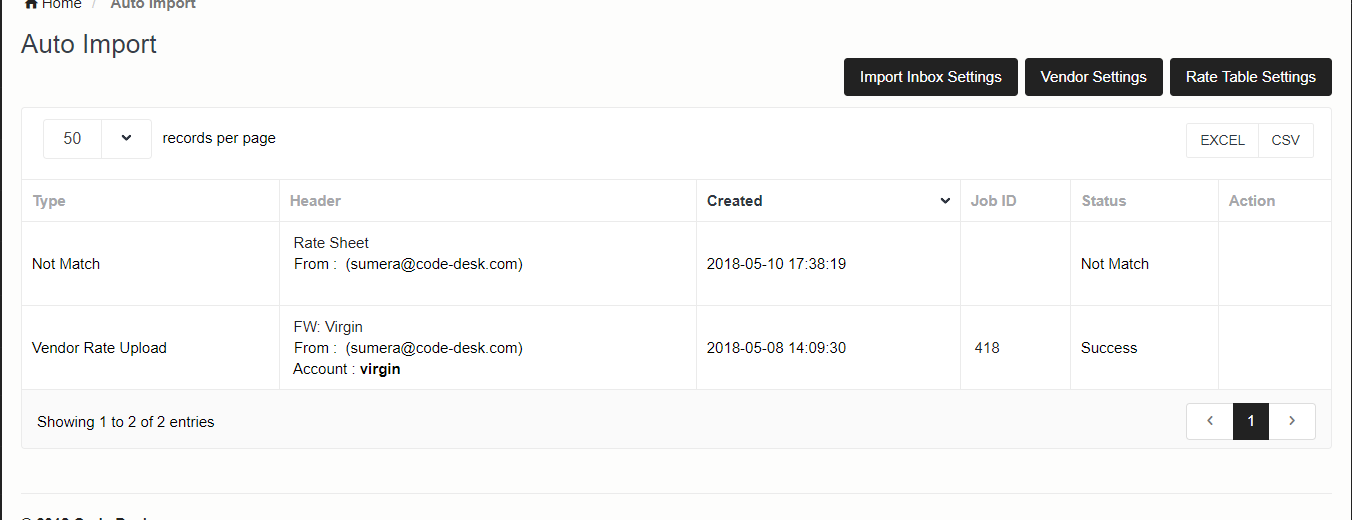Rate Import via Email
From here you can import Vendor Rates and Rate Tables via email.
Import Inbox Settings
Here you can setup mailbox details from where system will read emails and import rate sheets.
| Column | Description |
| imap/pop3 | e.g. imap.gmail.com |
| Port | Email Port e.g. 993 for gmail |
| Uesrrname | Email Address |
| Password | Email Password |
| Enable SSL | if supports SSL |
Vendor Settings
Here you can setup emails details and upload templates for each vendor.
| Column | Description |
| Vendor | Select the vendor |
| Trunk | Select vendor trunk |
| Upload Template | Select already created upload template. System will use this template to import rates |
| Subject | Email Subject. |
| File Name | Name of the file. If you have multiple files in the email then specify file name |
| Sendor Email | Email address from where email will be sent. you can also enter like *@neon-soft.com |
Rate Table Settings
Here you can setup emails details and upload templates for each rate table.
| Column | Description |
| Rate Table | Select the rate table |
| Upload Template | Select already created upload template. System will use this template to import rates |
| Subject | Email Subject. |
| File Name | Name of the file. If you have multiple files in the email then specify file name |
| Sendor Email | Email address from where email will be sent. you can also enter like *@neon-soft.com |
You will be able to view all emails under here:
Type Not match means system is unable to identify Vendor OR Rate table against the email. Please check if settings are setup correctly. You can click on the Job ID to see process log. You can click on the email subject under Header to see original email and attachments.